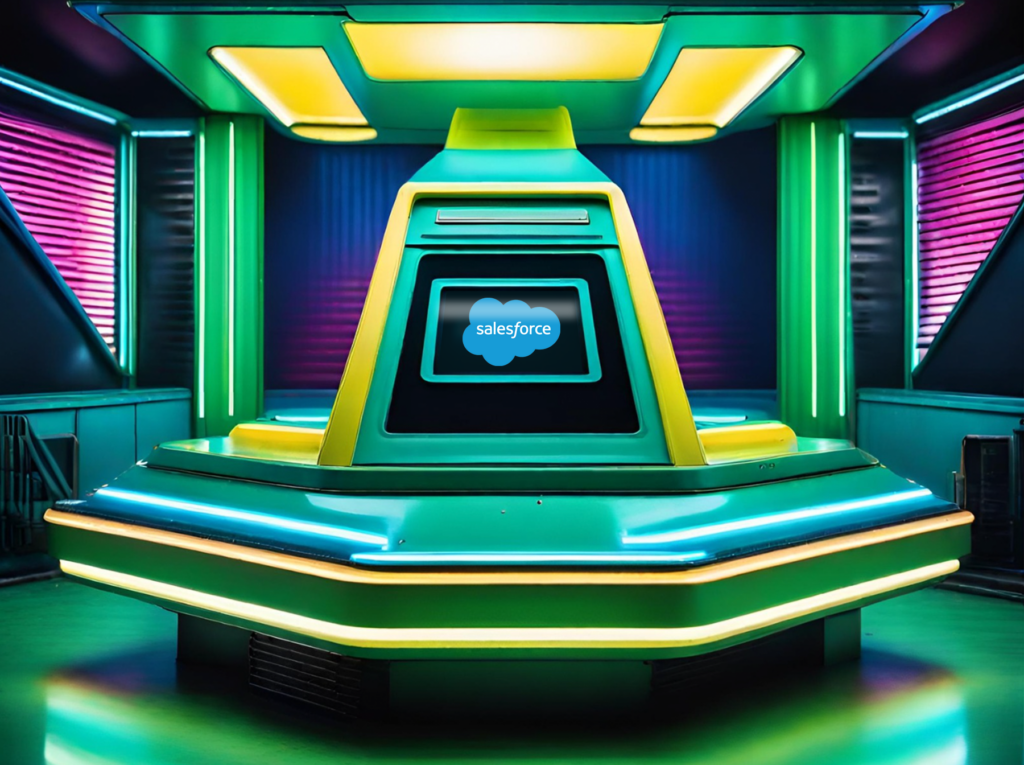The Importance of Separating Marketing and Transactional Emails

Every company sends two types of emails: marketing and transactional. If you’re sending both from the same sender profile, it could be costing you inbox placement and therefore revenue.
Marketing emails pitch new products, service offerings, or sales. Marketing emailing is sometimes known as commercial emailing, since the purpose is focused on offerings or sales. Transactional emails are defined as hyper-targeted 1:1 messages sent in response to user actions: double opt-in confirmations, welcome emails, and more. Defining which type of email you’re sending is typically a checkbox in an Email Service Provider (ESP), but the piece seldom talked about is the need to have separate sender profiles to accommodate the distinction.
Transactional vs Marketing Emails: What’s the Difference?
In short, marketing or commercial emailing is sent to potential customers or established customers. It’s intended to sell a product, service, or to promote it.
Transaction emails are one-on-one emails that respond to a customer action and contain information to complete a transaction or process. For example, receiving a receipt for something you bought online is transactional email marketing, but receiving a coupon for a sale is commercial email marketing.
Terms
For our purposes, we’ll use the term “sender profile” to represent the domain/subdomain and IP address combination used to deliver messages to user lists. Some providers allow senders to change and create multiple profiles, like an ExactTarget sender profile – now a Salesforce Marketing Cloud sender profile, since it was acquired. “Commercial sends” (or “marketing sends”) refers to advertising or promotional programs sent at specific times based on a campaign or product calendar. “Transactional sends” refers to emails meant to facilitate or complete a commercial transaction and reach one particular user in a timely manner, such as purchase confirmation emails. Another way to think of this distinction: commercial messages require an opt-out, while transactional messages do not.
Reaching the Inbox
Separate marketing and transactional emails to ensure the most important emails get to the inbox. Marketing emails easily become blocked due to spam complaints, filters, or traps. Common spam words often appear in marketing emails – check out 188 Spam Words to Avoid for tips on what not to do. Email blocking can also be caused by sending to a bad or old list, or user complaints triggered by poorly received content from an experimental campaign.
Companies’ email deliverability will be affected if they send their emails to bad or old lists. And companies will earn user complaints by sending poor content (e.g., wrong names, irrelevant content, links that go to 404 pages, etc.). Some marketers believe they aren’t at risk for hitting spam traps because they have a double opt-in in place, but double opt-ins and clean lists only constitute part of the story in preventing spam complaints and spam traps.
Throttled marketing sends will also slow down transactional placement rates if both transactional and commercial message streams share the IPs. Transactional emails need to be delivered within seconds of a user performing an action on the site. Examples of transactional emails include password reset emails, notification emails, welcome emails, and double opt-in confirmation emails. If sending a large batch of commercial marketing messages and using the same sender profile used for the transactional messages, the large volume the ISP has to process could cause a delay in the arrival of the transactional messages. This, in turn, could lead to customer dissatisfaction when password reset emails and order-confirmation emails don’t arrive in a timely manner.
Additionally, internal company email systems—such as an Outlook system set up on an Exchange server—can be blocked due to poor commercial email practices. Watchdog groups, such as Spamhaus, have the ability to put companies on a domain-level blacklist, meaning all emails sent to inboxes that reference the Spamhaus DBL will be rejected outright and therefore, not delivered. This blacklisting ultimately leads to lost time and a significant decrease in revenue. If you’re worried about being on a blacklist, read our blog post on Blacklists Every B2B Enterprise Email Marketer Should Avoid.
Separate Marketing Emails from Transactional Ones
Partition marketing and transactional email streams between dedicated IP and subdomain combinations, so inboxes can easily tell how to handle each message. If the inboxes see consistently low volumes with consistently high engagement rates coming from a specific subdomain and IP, they will usually prioritize that message over those with lower engagement and high volume.
Conclusion
We cannot stress enough the importance of dividing commercial and transactional email streams. Separate marketing and transactional emails between different, dedicated IP and subdomain/domain combinations to ensure all mission-critical emails get delivered. Accomplish this within the ESP by using different sender and delivery profiles built specifically to handle transactional and commercial email sends separately.
If you want to know more, contact us. We’d love to chat about how we can help take your email delivery to the next level.