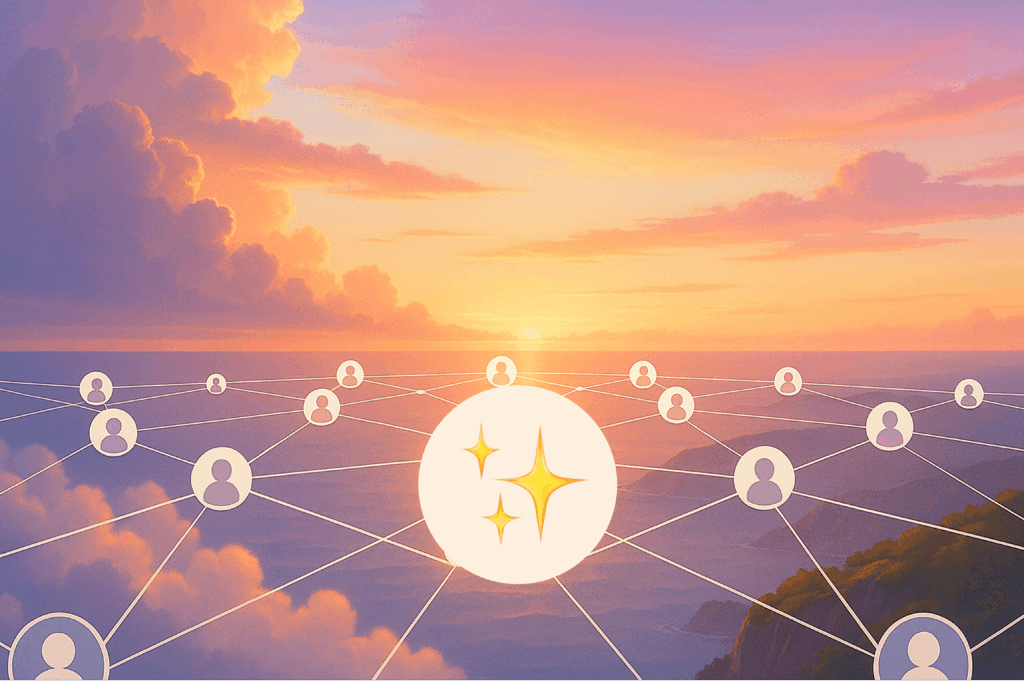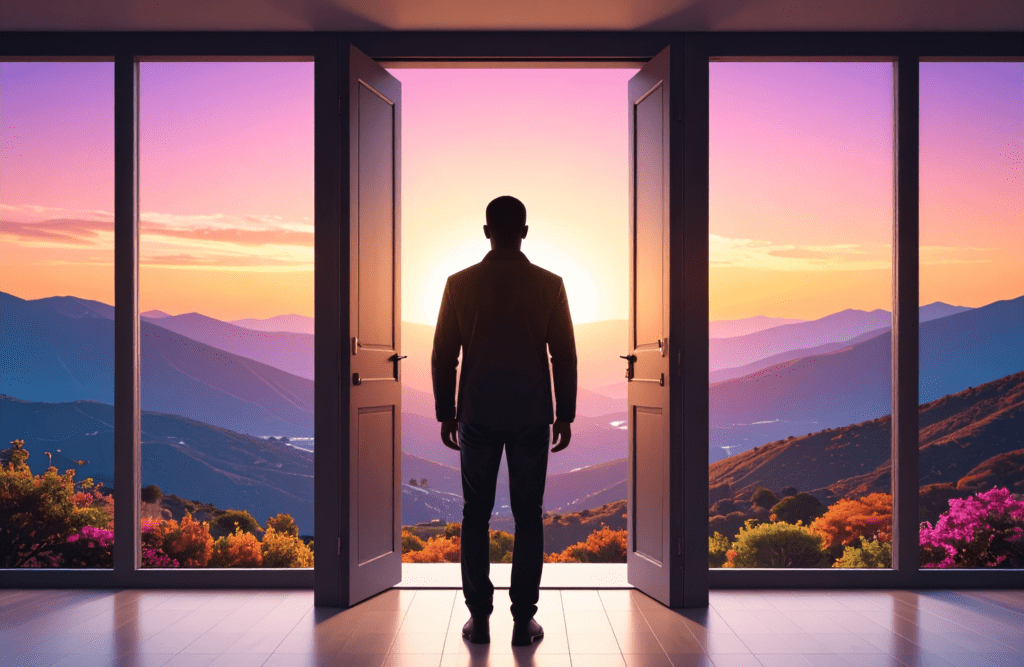Saved-State Journeys: From Pause to Progress in under 90 Seconds
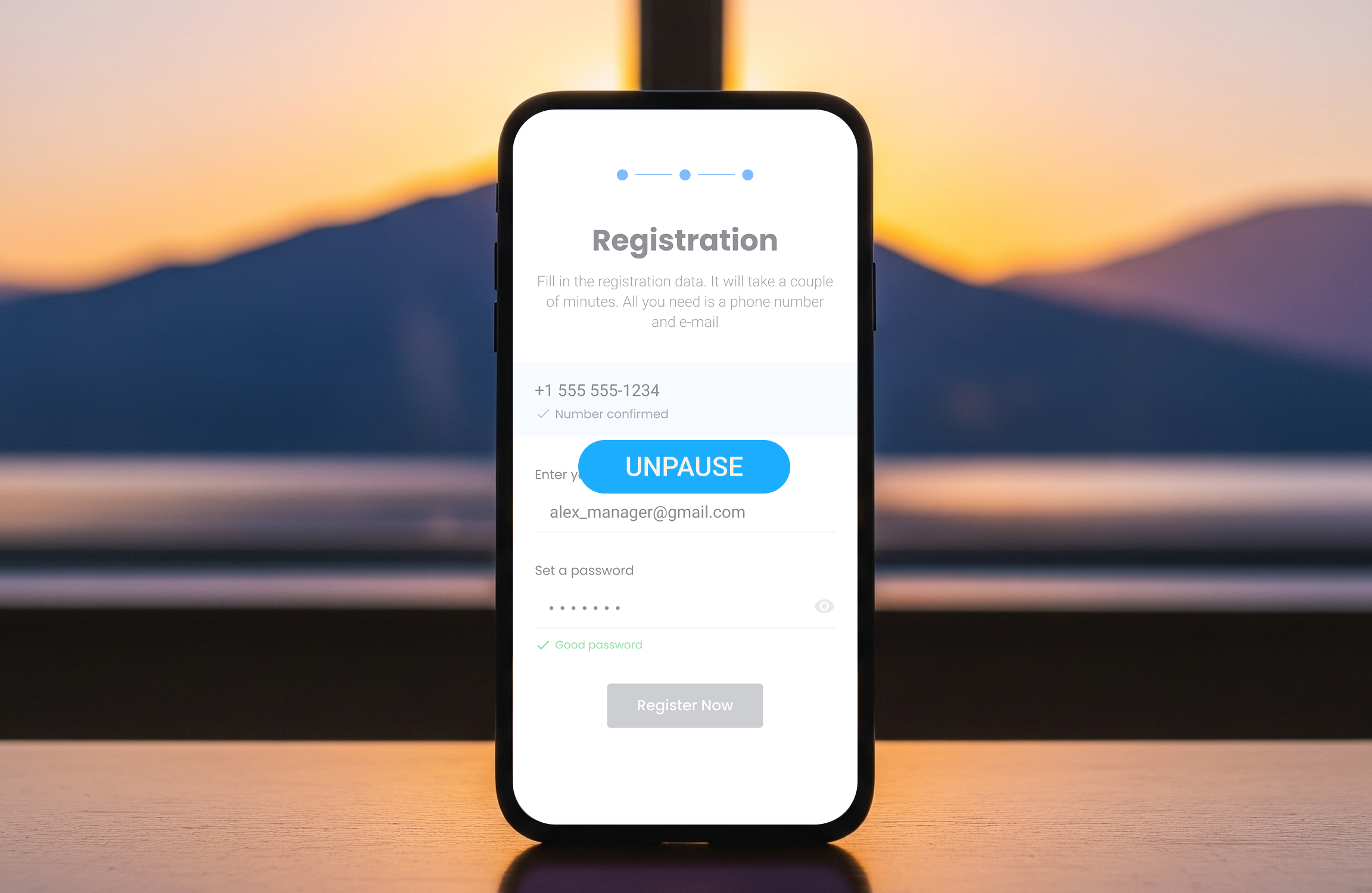
Have you ever started to do something online, say fill out a credit card application or fill out a form, but then life interrupts? A call, a kid, a meeting. You intend to come back later, but when you do, you don’t remember where you left off, or your session has expired and you’re forced to start again?
If so, you’re not alone. Research from the Baymard Institute shows that nearly 70% of users abandon online forms before completing them. And for critical digital journeys like account opening, loan applications, or onboarding, that drop-off represents lost revenue, wasted acquisition spend, and user experience frustration.
But what if digital experiences were designed to anticipate pauses? What if picking up where you left off was as seamless as reopening the page? That’s the promise of saved-state journeys, and in this post, we’ll explore how this smart, technically light UX pattern can help users move from pause to progress in under 90 seconds.
Reality bites—interruptions happen.
Today’s digital experiences are often designed for perfect conditions—no interruptions, linear progression, and a single-session completion. But that’s not how real life works. In reality, we’re pulled in a thousand directions every day. A user might start an application on their commute to work, get interrupted by a meeting, a phone call, or school pickup and when they return, the progress is gone. The form resets. The session times out. The task has to be restarted from scratch.
This mismatch between how people live and how digital experiences behave is one of the biggest causes of friction in customer journeys. It’s not that users don’t want to complete their tasks—it’s that they don’t have the time or context to do it all at once.
That disconnect has real business consequences: abandoned applications, lost revenue, missed growth opportunities. More importantly, it erodes trust. Customers expect technology to adapt to them—not the other way around. Fixing this isn’t just good UX, it’s a business advantage. When platforms honor people’s time and context, satisfaction rises. Conversion rates improve. And users are far more likely to return, complete, and stay.
What Is a Saved-State Journey?
A saved-state journey is a digital experience that allows users to pause mid-task and seamlessly resume—without re-entering information or losing their place—even if they return hours, days, or devices later. Think of it as a form of digital memory: a smart, secure way to preserve progress so that users can pick up exactly where they left off. No starting over. No hunting for links. No repeating steps.
This approach is particularly impactful in complex, multi-step journeys—like account opening, or loan applications—where abandonment rates are highest. A saved-state experience can reduce friction dramatically by shortening the return path. Ideally, users can resume and complete their task in under 90 seconds.
Key elements of a saved-state journey include:
- Context awareness: Restores the exact step the user paused at.
- Prefilled data: Previously entered information is retained securely.
- Cross-device support: Resume on desktop what was started on mobile.
- Timely nudges: Smart prompts that invite users to return at the right time.
It’s a small shift in design—but a massive leap in user respect, efficiency, and conversion potential.
From Concept to Application
Imagine a customer starts applying for a rewards credit card on her phone during her lunch break. She enters her personal info, selects her income range, and uploads a photo of her ID—she’s nearly halfway through. Then her break ends. She closes the browser tab, thinking she’ll come back to it later.
When she returns that evening on her laptop, Maya clicks a personalized email prompt that says, “You’re just a few steps away from finishing your application.” She’s instantly brought back to the exact screen she left—her data is securely saved, her ID already verified, and she finishes in under 90 seconds. No duplicate effort. No digging for the application. No frustration. For the bank, this isn’t just a better experience—it’s a recovered conversion. Without a saved-state journey in place, it’s highly likely the customer may have abandoned the process altogether or chosen a competitor with a smoother path to approval.
This kind of frictionless, cross-session continuity turns interrupted intent into completed action—boosting revenue, reducing acquisition waste, and showing users that their time is valued.
The Building Blocks
Creating saved-state journeys is all about designing with memory, context, and continuity in mind. Here’s what it takes to bring this experience to life:
1. Technical Foundation
- Persistent Session Management: Store user progress either locally or on a server. This includes partial form inputs, verified steps, and uploaded documents.
- Cross-Device Syncing: Ensure users can pause on one device and resume on another through cloud-based session handoffs and authenticated tracking.
- Progress Checkpoints: Build in smart “save” logic at key steps (e.g., after form submission or ID upload) to reduce data loss from sudden exits.
2. Experience & Design Considerations
- Visual Progress Indicators: Let users know how far they’ve come—and how little they have left to do.
- Contextual Nudges: Trigger timely, personalized reminders (“Ready to finish your application?”) via email, SMS, or app notification.
- Pick-up-where-you-left-off Entry Points: Use landing pages or in-app banners to make resuming seamless.
3. Privacy & Security
- Secure Authentication: Use login or one-time verification to safely restore session context.
- Data Expiration Logic: Set clear retention policies for saved data—users shouldn’t return to find outdated or incorrect info.
When thoughtfully implemented, saved-state journeys become a friction-fighting force that respects the user’s time and regulatory requirements.
Getting Started
You don’t need to overhaul your entire digital experience to start delivering saved-state journeys. Begin by identifying the highest-friction, highest-value moments in your current user flows—key in on places where intent is strong but abandonment is common.
Step 1: Look at analytics and behavior data to find areas with high abandon rates or high bounce rates. Note: not all high bounce rates are an indication of failure, so measure twice, cut once.
Step 2: Start with MVP. Develop and launch a pilot for one journey such as a loan application, onboarding flow, or digital account opening. Focus on:
- Auto-saving progress at key checkpoints.
- Delivering a timely, personalized “come back and finish” nudge.
- Enabling quick resume links via email, SMS, or app link.
Step 3: Define success metrics and ensure you have the capabilities to report and measure lift accuratly.
Conclusion: Don’t Let Friction Win
Digital journeys don’t need to be perfect—they just need to be more adaptable to the real needs of the user. Saved-state experiences acknowledge the reality of modern life: interruptions happen. But with the right design and technology, you can turn those pauses into progress, often in under 90 seconds.
Ready to reduce friction and recover value in your digital journeys? Get a Complimentary CX SpotCheck
SH/FT helps leading financial services brands reimagine onboarding and application flows through behaviorally informed design, smart prompts, and journey optimization. In just a few weeks, our experts will analyze your public web digital experience and deliver a practical scorecard showing where users are dropping off, how much revenue is at risk, and where saved-state journeys (and other optimizations) can drive immediate impact.