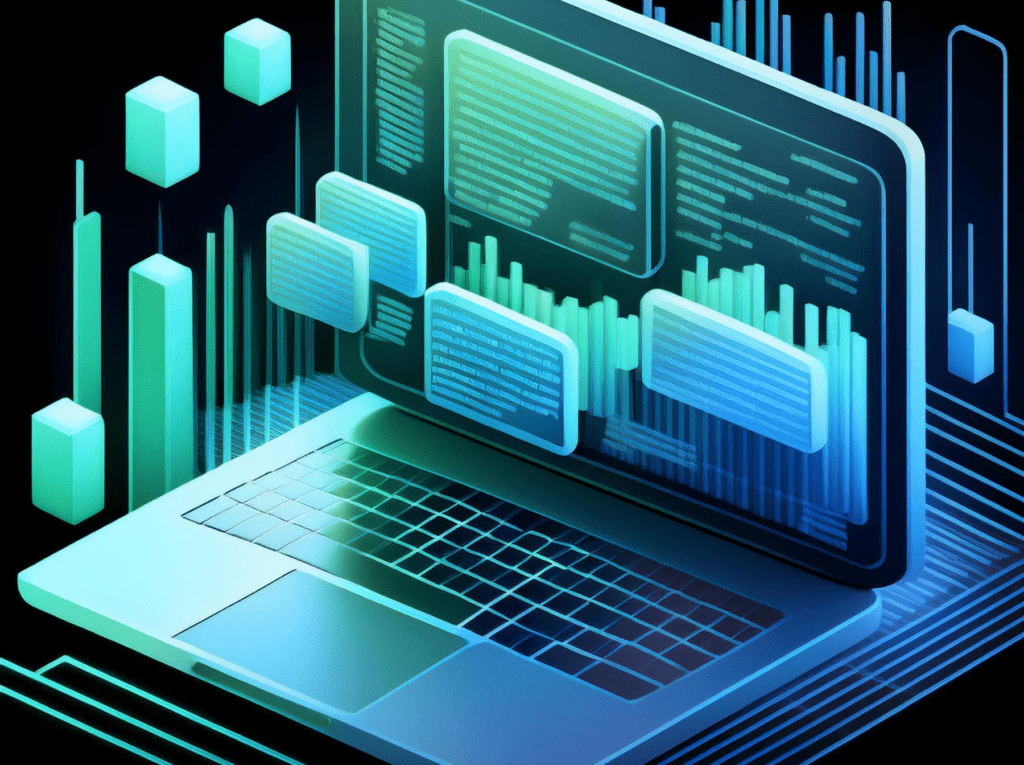Marketo Reporting Foundations

Email performance analytics hold the key to unlocking unparalleled success for your marketing team. By delving into the depths of your previous campaigns’ data, you gain the power to understand how well your emails performed, identify the most engaging calls-to-action (CTA), and uncover trends in click behavior. Armed with this knowledge, you can make better informed decisions that have the potential to transform your programs, and give a healthy boost to your ROI.
Every Marketo instance comes equipped with Standard Reporting features to review and analyze your campaigns. Whether it be landing pages or emails, you have access to reporting that will empower you to measure, analyze, and optimize your marketing efforts.
In this article, we’ll walk you through how to build standard reports in Marketo, as well as types of reports and the best practices we always implement and recommend for our clients.
Where To Access and Build Standard Reports
There are three Marketo Report Types that live in different parts of your Marketo instance.
First, you can build reports under Marketing Activities.
These reports are specific to a single Marketo campaign. You can create a report by creating a new Local Asset within your campaign to view metrics like email performance, landing page performance, and more. All Marketo users have access to these reports and you can subscribe to these reports with or without a Marketo login.
Second, you can find Standard Reports under Analytics.
These reports are global in nature, meaning they do not have to pertain to a single marketing campaign. These reports can either be viewable to all Marketo users in your organization or just for your use. You can subscribe to these reports with or without a Marketo login.
These are best used when comparing multiple emails or landing pages over a specific timeframe. For example, take a look at which email performed best in Q2, or which landing page got the most conversions in Q1.
Third, you can find Standard Reports under Database.
Group Smartlists act as reports in the Database section of your Marketo instance. These reports are available for shared Global use, meaning once you build the Smartlist, it will be accessible to all Marketo users in your organization.
Group Smart Lists make it easy to drill down into your database quickly by filtering for the data you want. Want a global list containing all records without an email address, or current clients in one place? Build it here and use it across multiple campaigns.
Types of Standard Reports
There are many different types of reports you can build in Marketo. Here’s a list of the standard reports we use often internally and for our clients.
Email Performance
Understand key email performance metrics, such as clicks, opens, bounces, and unsubscribes. You can filter by dates if it’s a recurring email to view specific sends. This is a great tool to understand how your email performed at a glance and how to improve your email deliverability moving forward by weeding out the contact records that hard bounced or unsubscribed from your list.
Email Link Performance
Analyze engagement trends within specific email links. Which link did most people click? Was the image link more popular than the text link? By analyzing a list of links in an email, you can determine which link was most enticing to your audience, and continue to promote that same link, or utilize that real estate for a different link you want them to click on. Continue to iterate to see what works best for your audience!
Landing Page Performance
Email performance but for Landing Pages! Answer questions like how many people viewed our landing page, how many converted, how many people were acquired through conversion?
Program Performance
Drill down deeper to understand the success of your program. Easy reporting to help you understand how many members were in the campaign and how many converted into your campaign success steps.
Marketo Sales Insights
Implementing Marketo Sales Insight allows your team to send emails directly out of your CRM and have them recorded and reported out of Marketo. Join us for an upcoming session on August 8th that dives into this topic further. View our other webinars here.
People Performance
Extremely versatile! Group reports by Lead Status, Channel, or by specific Lead Score. We’ll dive deeper into the People by Acquisition Program during a later session!
Marketo Reporting Best Practices
- Be mindful when saving reports as private reports (only visible to you) vs. group reports (visible to everyone in your organization’s Marketo instance). This is key to sharing data with other members of your team.
- Export reports from Marketo by using the spreadsheet icon at the bottom of your reports into an Excel doc, .csv, .pdf, and more.
- Don’t want to log into Marketo every time you need to review a report? Set up Subscriptions to have these reports delivered to your inbox at a set cadence.
- Whether it be in Marketing Activities, the Analytics tab, or a separate business unit altogether, it’s critical that you are working in the correct workspace to accurately utilize your reports.
Marketo is a tool that not only allows you to engage your database, but also allows you to report on the performance of said marketing efforts. This allows for minimal room for error and real-time results.
Want to join our next Office Hours session? View the schedule here and sign up to learn first-hand from Marketo certified experts how to master your marketing technology and shift tech in your favor.