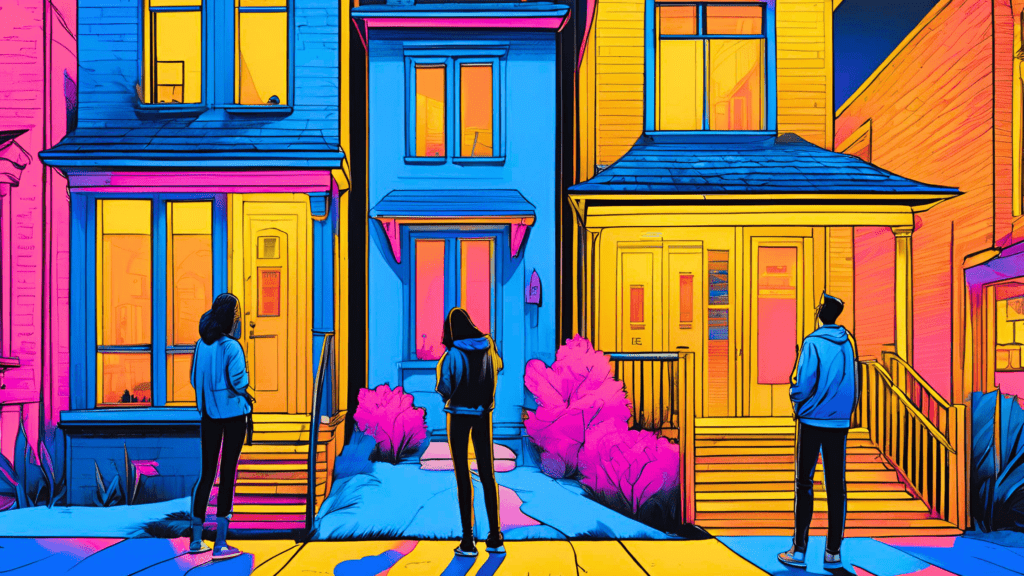10 Tips & Tricks for Leveraging In-App Messaging in Braze

Imagine a staggering 186% boost in user engagement when pairing your email or SMS campaign strategy with in-app messages (IAM). This game-changing boost is what Braze customers can potentially find when incorporating IAM. By comparison to a reliance solely on email channels (Braze, 2023) major streaming providers like HBO’s Max and Peacock have witnessed remarkable results to the tune of 15-20% reduction in churn after deploying targeted in-app message campaigns in Braze.
So, what’s holding you back from implementing IAM? In this article, we’ll cover 10 tips we recommend to begin taking advantage of engaging, attracting, converting and delighting your customers and end-users through in-app messaging.
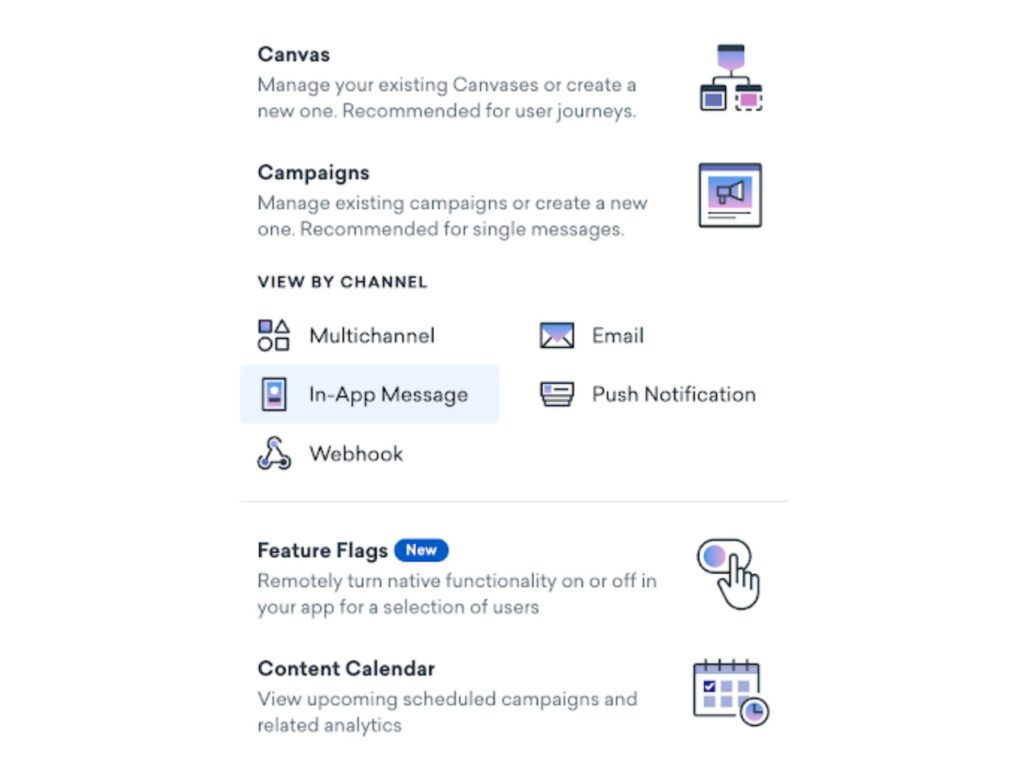
Shown above is the area where within Braze – in-app messaging can be found
But First, What is In-App Messaging (IAM)?
In-app (also known as in-browser or in-product) messaging refers to deploying targeted and timely messages to end-users while they are actively using a mobile, website, or desktop application. These messages can be in the form of pop-ups, banners, or notifications that appear on the user’s screen. The purpose of in-app messaging is to provide relevant and timely information to users, increase engagement, and improve the overall user experience.
Not only does IAM improve the overall user experience within applications, it is also a great way to drive critical conversions and results across your customer journeys.
In-app messaging has the ability to deliver breaking news, relevant updates, and exclusive content directly within your mobile or web app, tapping into the prime opportunities when consumers are most receptive to your brand. More than just a conduit for information, in-app messaging is a dynamic tool that actively captivates users, enhances loyalty, and effectively minimizes churn rates. It’s the content-rich secret weapon for conveying messages that are less urgent than a push notification or SMS text messages, but provide more urgency in the moment than an email or paid and organic advertising.
Tip #1: Apply In-App Messaging (IAM) to Increase Engagement and Reduce Churn
One of the most beloved in-app messages you are likely familiar with this time of year are the Wrapped and Replay campaigns from the likes of Spotify, Apple Music, Reddit, and many others.
While users are already accustomed to engaging with these apps, in this particular instance, an IAM appears over their home screen to encourage engagement with the Wrapped feature page.
These pages highlight their most listened to artists, tracks, and other unique-to-them trends. This effective use of customer data immediately engages users with a more personalized experience, which makes them more likely to share with their friends and family, which will encourage others to engage with your app, and potentially making each of these users stickier.

Spotify used in-app messages in 2021 to announce that Wrapped was ready for the year.
IAM can drive real revenue impact when implemented effectively. Braze recently helped Peacock, a TV streaming service, utilized in-app messages to display a Wrapped-esque campaign to drive end-user engagement. By using personalized messaging with dynamic content from their databases, Peacock increased user retention, improved conversion rates, and had a 20% reduction in churn rates.
Tip #2: Leverage IAM Across Your Customer’s Journey
As with numerous other channels within your marketing mix, IAM can, and should, be applied across key stages of your customer lifecycle. This applies mostly to businesses that have a desktop, web or mobile application. The most successful and common use cases for IAM are:
Onboarding and Education
Personalize the onboarding experience by segmenting your audience. You can do this directly in Braze (or through your 3rd party data source, like a CDP, connected to Braze). As you begin to build your on-boarding sequence strategy we recommend you segment by utilizing some of the following data points:
- First Login or Last Login: This should typically be driven to someone who is brand new to your site or app OR maybe someone who has not visited your site in some time.
- Device: Understand which message is the right onboarding message based on if they are engaging from mobile vs desktop.
- Product Purchased: Utilize the right message for the right product, tier or membership purchased. A freemium member vs a premium member will likely have different onboarding experiences simply because their access differs and the business goals for each user are different.
- Source or Affiliation: If the user was created as a by product of a very specific source or affiliate, ensure that that source, if critical, is mentioned within onboarding. For example, IAM messaging may be used to welcome new employees in an HR platform. Utilizing the employee segment or affiliation to trigger a message that may be more personal to them and their experience is likely something they are expecting.
These are just a small sub-set of segments or data points your Braze canvas can listen for, to all you to deploy targeted in-app messaging that resonates with each user in the right way.
Secondly, create a series of educational messages that guide users through the app’s key features and functionalities. These messages should be concise, engaging, and visually appealing to capture users’ attention. Additionally, consider incorporating interactive elements like videos or step-by-step tutorials to enhance the learning experience.
The “Welcome Back”
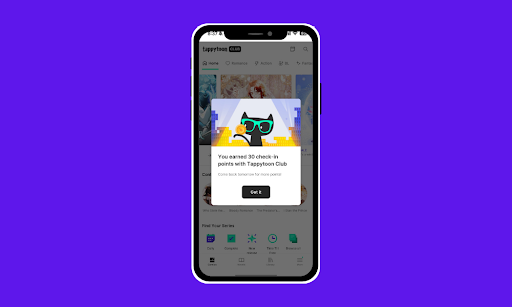
Shown here is Tappytoon, users receive a coin incentive for continuing to come back into the online comic platform that let’s them apply coins they do not need to pay for, for real purchases
Often if a user has not visited in some time, it’s best to engage them with an IAM that incentivizes them to continue to come back for more. This tactic helps to retain and engage a user with the right, welcoming messaging to keep them engaged and coming back for more. In turn this creates a comforting experience for the user, and helps reduce churn overall.
New Feature
When planning to release a new feature on your web or mobile app, it’s beneficial to utilize both in-app and email channels to communicate these updates. Upon user login, an in-app message is triggered, which showcases a “how-to” use gif. Simultaneously, you could send out an email update to inform users about the new feature.
The amazing thing about leveraging Braze for this purpose is that you can create a Canvas that launches on the day of the feature release. This Canvas can include an in-app message that appears for anyone opening the app on that day. For users who haven’t yet opened the app (and haven’t seen the in-app message), you can send an email encouraging them to visit the app to try out the new feature.
For users who have seen the in-app message but clicked on the “Remind Me Later” call-to-action, you can schedule a follow up message to deployafter a set period (i.e. 2 days). Using this approach is an incredibly effective communication strategy when launching new feature updates to your users and ensuring maximum engagement with the new functionality. One of the best tactics in Braze to utilize here is a Slide Up Modal which is shown below. (Image Source)

User Milestone
IAM is frequently leveraged to communicate key moments directly with users. This can be anything from celebrating time spent in the app or completing important tasks.
User milestone messages usually utilize special offers, rewards, or exclusive content to keep users engaged and motivated. Achievements are another opportunity to utilize in-app messaging.
Congratulating users and tempting them with exciting rewards when they hit milestones or unlock new levels is a game-changer for app developers. What makes activating this strategy in Braze so fantastic? Well, you can cleverly utilize stored coupons to keep users hooked. Plus, using crucial milestones such as account creation, first and last logins, or the completion of specific custom events, you can trigger these awesome communications and rewards directly through Braze. You can also seamlessly integrate these rewards with other channels like SMS all in one or multiple connecting braze canvases and campaigns.
Cross-Sell
IAM is commonly used to promote similar services or products. This can come ito play commonly with sister companies, partner referrals or suggestive selling. This is a great way to leverage in-app messaging to generate real revenue and conversions.
Take this example below of Instacart. They have a relationship with Peacock the online streaming app. This gives Instacart+ users discounts on other services that could ultimate save them money while giving them more than they have today.

Tip #3: Create Fun Experiences & Incentivize Users through Gamification
Similar to utiizing user milestones to drive engagement, gamification can also drastically improve experiences, and innovate how you promote new features, products, and next best purchases.
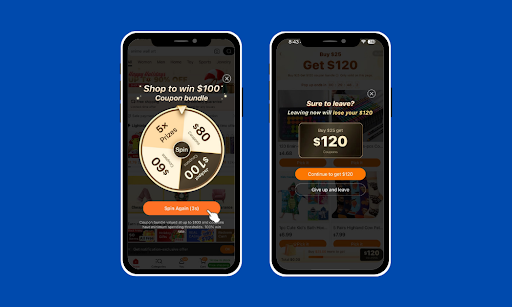
(Shown here is TEMUs gamification tactics for in-app messaging)
App-first retail companies like Wish, SHEIN, and TEMU deliver these types of tactics with significant results. Similar to how Sephora used this tactic, you cab create a Message with a call to action that prompts the user to “spin the wheel” to obtain a promotion code that pulls from the user profile, braze Promotion Code lists, or JSON feed. The discount code can display on a follow-up in-app message based on user completing the desired task.
Tip #4: Enable Data Collection to Power Other Campaigns & Insights
Braze’s in-app messaging takes a step further compared to many other in-app messaging tools by allowing the collection of user data for future applications. This is a fantastic way to continuously gather additional data from your users, enabling you to further personalize their experience. Below, we’ve highlighted a few ways to make this happen.
Survey Modal
For instance, you can implement a Survey Modal to capture user preferences or sentiments directly in message. This is commonly used to gather NPS (Net Promoter Score) insights to better understand the customer’s experience and their willingness to refer others. The data collected from such surveys can be used to engage your customers with messaging that aligns best with their sentiments and specific needs they’ve shared.
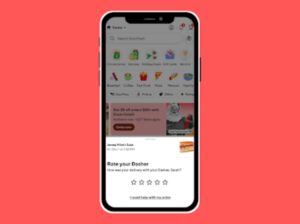
(Simple slide up messages like DoorDash’s here allow for incremental data for ratings through IAM)
Dynamic Calls to Action
In addition to this, any in-app message with a call to action (CTA) button can be tailored to log and store a custom event or attribute when users interact with that CTA. Consider a scenario where a message prompts all users to explore a new feature, accompanied by a brief video demo.
Let’s take this example a step further. You’ve probably seen a “Remind Me Later” label. When applied accurately it can store that custom event on the person’s record for next time. You can also add a second, labeled suchas “Try It Out”, which can deep-link directly into the feature on the app.
In each of these scenarios, custom events triggered by CTA clicks can be utilized throughout a Braze campaign or canvas setup. This allows you to construct the best overall sequence of events regarding when the message should be deployed next and how it should be deployed.
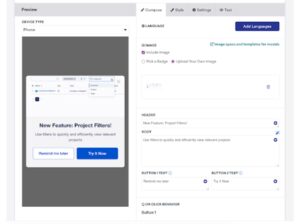
Amplifying the Use of New Channels through IAM
Consider utilizing the data collected within in-app messages to power other channels as well. For example, many will use IAM to collect phone numbers, initiating SMS messaging and obtaining consent to message. It is also commonly usedd to capture or confirm email addresses to promote on-going newsletter subscriptions.
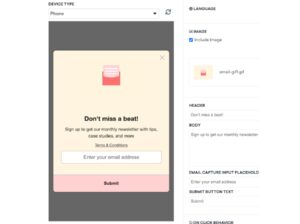
Confirm Critical Data
You can also use in-app messages to confirm you have the right data on a user. This is often used in delivery or food-based apps that utilize Geolocation. You can see in the example below with Grizzle, the beverage delivery app, how they confirm the address of someone directly through the in-app message.
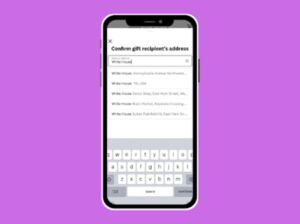
Tip #5 Explore Content-Rich Campaigns with Robust Design Tactics
Braze’s in-app message design suite offers many different options for how to design an in-app message. You can build them by using their Traditional editor (Modal, Full-screen, or Slideup) which allows simple customizations, perfect for quick and simple builds with an image, header, and a CTA or two.

Many other in-app message providers stop there.
Braze also offers a Drag & Drop editor that shares the same qualities as an Email Drag & Drop Editor – an intuitive and flexible design that allows your messages to match your branding, right down to the padding. Braze also offers a totally custom HTML/CSS editor that allows you to incorporate custom fonts and styles, videos, multiple images, interactive components, and custom animations.
In-app message Drag & Drop Editor:
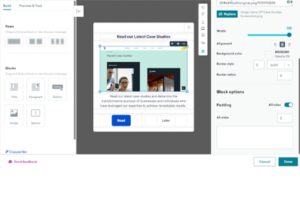
Email Drag & Drop Editor:
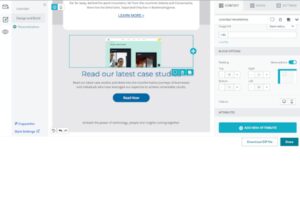
Tip #6: Testing Is a Great Way to Weigh Performance
Within your marketing mix, you are likely already leveraging a testing strategy. The great thing about braze is there is a variety of ways to test the performance of your messages through A/B testing, multi-variant testing, and hold back tests.
We recommend testing different variations of onboarding and educational messages as a starting point to identify the most effective approach. This helps you understand how sticky or informative your onboarding sequence is. You can measure KPIs like time in app, time to completion of first user activity, and return to app timing to unpack the effectiveness of those messages.
Tip #7: Don’t have a mobile app? Don’t Sweat, Apply This to In-Browser Messages!
In-app messages and In-browser messages are the exact same build process in Braze. The only difference is that for an in-browser message, you select “Web” only, instead of any of the “Mobile” devices, when prompted in the UI with which App(s) the IAM will display on. In-browser messages have all the same capabilities as an in-app message. Target your web users with In-Browser Messages to collect their phone number, email address, or survey answers.
You can still design beautiful product announcements, feature updates, and more with the Drag & Drop Editor. You can even have the message display somewhere other than in the center of the screen (in the top left corner for example) by using custom margins within the CSS of the HTML editor. See how Duolingo utilizes In-browser messaging as Push Primer to encourage users to opt in to Web Push notifications. Instead of simply receiving the browser’s native “Allow” vs “Block” prompt in the top corner, Duolingo is politely asking here with their own branding in hopes of the user being more likely to click “Allow” when prompted by the browser.
In-browser Message (Duolingo, 2023)
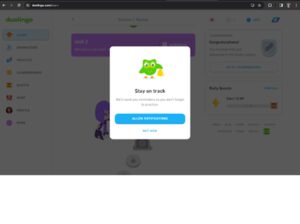
In-app message (Duolingo, 2023)
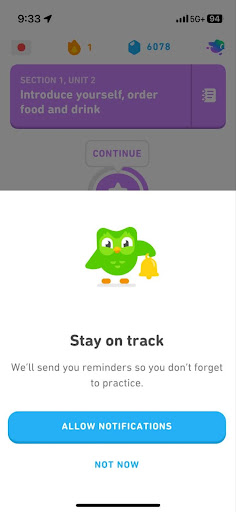
Tip #8: Play with Placement of the Message
You have the ability within braze to point your message in areas that make the most sense. This can be pointing directly at a new feature, pointing at a “hot link” or some standard placement like center or top/ bottom and corner alignment.
For those more code-savvy, use the HTML editor for customized page positioning, or incorporating your brand’s custom animations.
For those less code-savvy, play with the padding, columns, and alignment on the Drag & Drop editor before asking your developers to code a custom HTML in-app message – you’ll be surprised at how customized the look can be with just small tweaks.
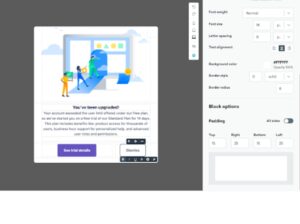
Tip #9: Amplify Usage Through Your SDK or Tag Manager
To get started doing in-app messaging you must have Braze SDK already installed within your app. This allows all relevant event data to come into the app in just the right way to create segments, triggers and more. However, you can also utilize your Tag Management solution, like Google Tag Manager or any Tag Management within another tool you may be using, to create, track and trigger communications based on a custom event.
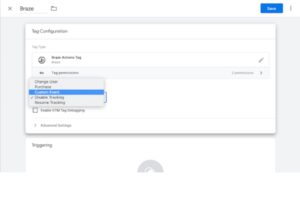
Tag Manager can be used in a variety of ways such as creating a custom event based on a specific purchase that may enable you to then prompt a specific message post messages through IAM.
Tip #10: Don’t Forget to Report on IAM Performance
Braze offers a range of powerful reporting capabilities that enable effective assessment of your messages’ performance. By utilizing these features, you can easily identify messages that perform well and those that do not. Additionally, you can compare IAM performance to other channels in your marketing mix.
For accurate measurement and monitoring, it’s crucial to set up critical conversion points within your reports. This will enable tracking and analysis of the effectiveness of your IAM campaigns. To stay on top of the data, consider setting up subscriptions for frequent monitoring. This proactive approach will allow you to optimize your strategies based on the insights provided by the data.
Start Boosting Customer Engagement with In-App Messaging, Today
By leveraging Braze’s IAM capabilities and implementing these best practices, you can begin to take advantage of this excellent channel to enhance engagement and performance, while making data-driven decisions to optimize your ongoing campaigns.
If you’re still unsure where to start in utilizing Braze or in-app messaging in your marketing mix, talk to Shift Paradigm about how we can assist you with your campaign orchestration, both within Braze and beyond.